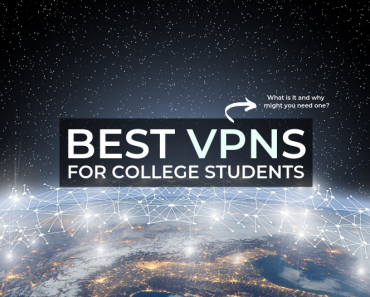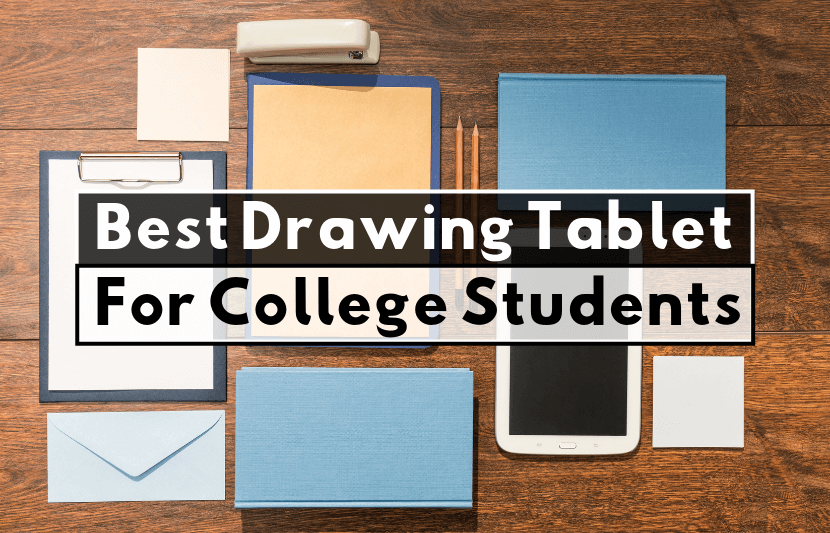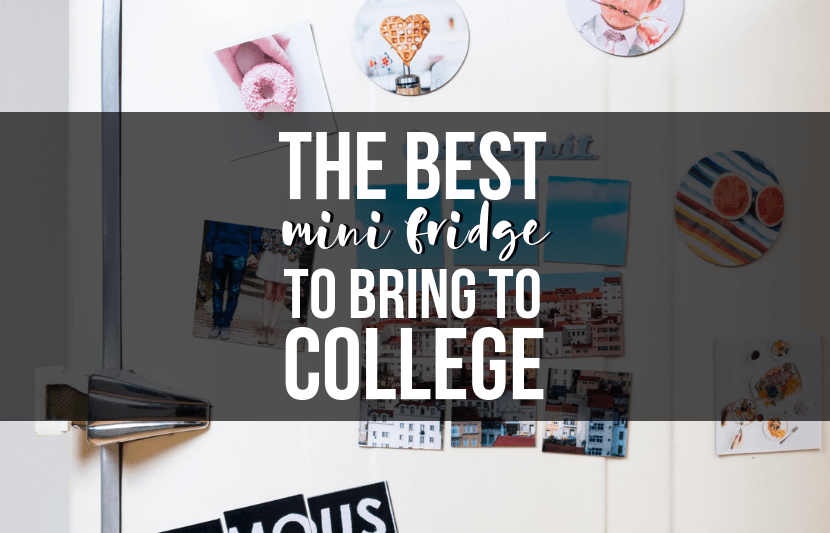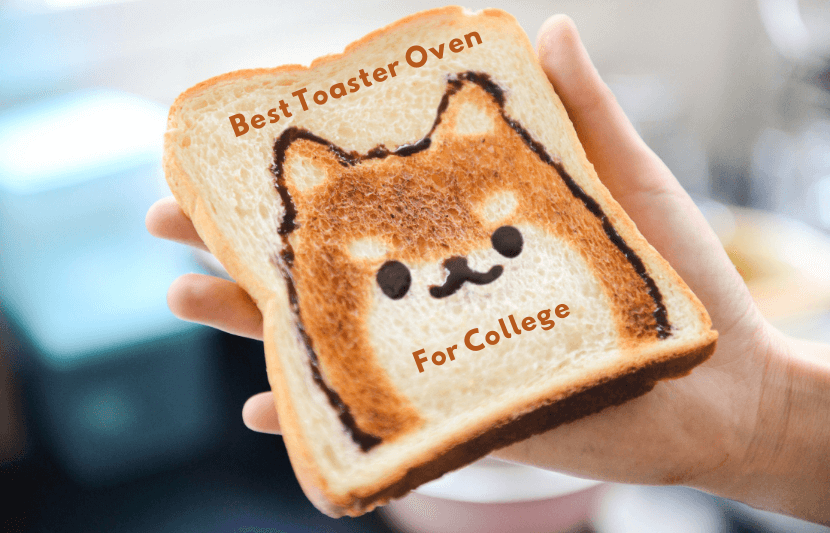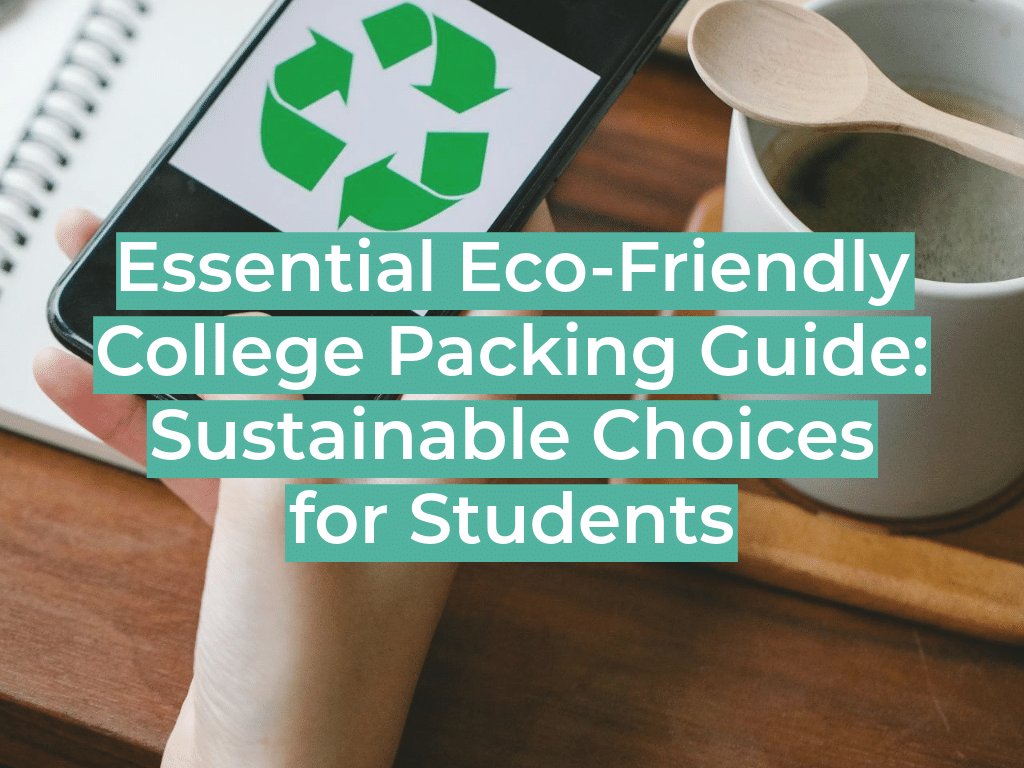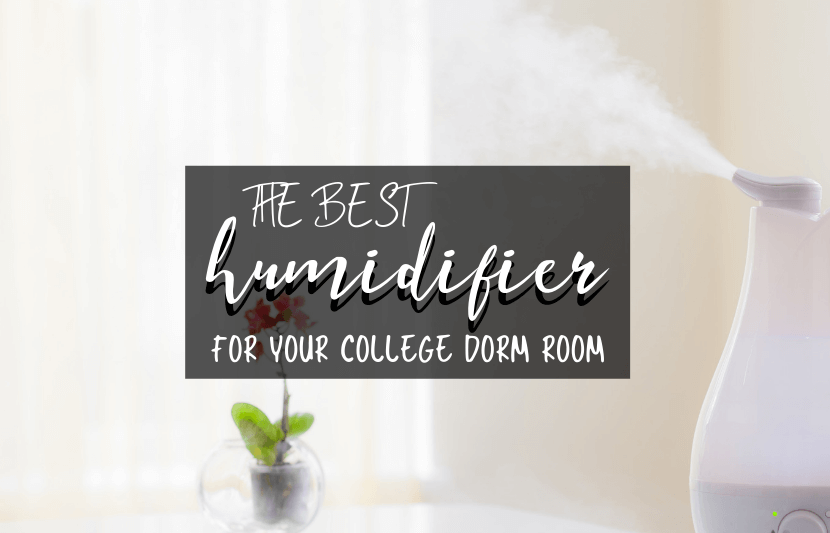Should you get a VPN for college? The answer is probably yes. There are many reasons why students can benefit from using a VPN, particularly if you value security and privacy online. But before we get into that …
What is a VPN?
You may have heard the term VPN before, perhaps floated around by some techie-types, without knowing specifically what it means or why you should have one. A VPN is a virtual private network. Effectively, it creates a secure, encrypted connection between your computer and a private server operated by the VPN service. Some refer to this as a VPN tunnel, which can be a helpful descriptor. Picture a tunnel connecting your computer to the internet. When you are inside the tunnel, nobody can see you or what you are doing. This means that when you access the internet, nobody can see your traffic until it exits the VPN connection and reaches the internet. Once you are on the internet, you’re technically back in the public. However, if you only access websites with a secure HTTPS protocol, your traffic will remain encrypted even once it hits the public internet.
In short, it helps prevent anybody — hackers, snoopers, spies, etc. — from intercepting your web traffic. If you’re at all concerned with your privacy online, you should get one for that reason. But VPNs can be useful for other reasons as well.
Why a VPN can be useful in college
In college, you will likely spend a lot of time on your school’s WiFi network, and many universities have policies in place that restrict internet access according to certain guidelines. They might ban access to certain types of content or block streaming websites to prevent users from taking up too much bandwidth. With a VPN, you can bypass these restrictions and access the content you want.
Universities also often track student activity on their servers and may even keep records of student activity. Even if you have nothing to hide, most people would prefer to keep their browsing habits private. A VPN allows you to keep your browsing private, even on public WiFi networks.
Anytime you access an unsecure public WiFi network (read: almost any public WiFi network), you’re compromising your privacy. Snoopers and hackers can easily access your activity over public WiFi and either gather sensitive information or hijack one of your accounts. Next time you think about logging onto your bank’s website at your friendly local coffee shop, think twice. Fortunately, with a VPN, you can encrypt and secure your connection when you’re on public WiFi so you can browse without fear.
VPNs also allow you to mask your location. For example, if you are in England, a VPN can make your computer appear as if it is in the United States. It does so by changing your IP address, which communicates your location to websites you visit, to that of one of their remote servers. This is a very useful feature if you are studying abroad, because it allows you to access content that may only be available in the United States. HBO Go, for example, is only available in the United States. With a VPN, you can access it even if you’re in Germany.
NOTE: Some universities have systems in place to block students from using VPNs. If you are considering purchasing a VPN to use on campus, you may not be able to use it freely. However, there are methods to bypass these blocks, which you can read about here.
What to look for in a VPN
So you’ve decided to look for a VPN. Now, you’re probably wondering how to choose a VPN service. There are countless VPN services out there, and each of them has various advantages and drawbacks for different types of users.
Here are a few things to consider while you’re making a decision:
What do you need your VPN for?
When you’re choosing a VPN service, the first thing you should think about is what you intend to use it for. Different VPNs offer different features — some have more remote servers in various countries, some offer a lot of bandwidth for streaming, some offer better security, etc. Before you make a purchase, think about why you want a VPN and base your decision on the answer.
Reputation and privacy policy
Choosing a reputable and trustworthy VPN is critical. When you use a VPN, all of your internet traffic goes through their servers. Effectively, you are entrusting a VPN service with all of this information. While VPNs suggest complete anonymity online, some VPN services will actually monitor and log user data for at least a limited period of time and may turn over data to government authorities when compelled by law. It is entirely possible that the VPN service that you thought would be protecting your information could actually be collecting your information for their own purposes.
As a result, you will want to make sure that you can trust the service with protecting your data. Trust is a difficult thing to quantify, but ultimately, the more you know about a company and the way it handles your data, the better you should feel. Make sure to read the VPN service’s privacy policy. Seek out VPN services that are transparent about their ownership and how your data is being used.
Unfortunately, you generally should not trust free VPN services. As a rule of thumb, when a tech service is free, you are the product. There are a plethora of VPN scams out there that may claim to offer you anonymity but will actually sell your data off to advertisers or other buyers.
To sum it all up, opt for a VPN service that is transparent, has a strong privacy policy, and has a strong reputation among users. Our list of recommended VPN services only includes options that we believe you can trust.
Legal issues
VPNs are legal in most countries, but there are restrictions on their use and even outright bans in a number of countries. VPN use is at least partially restricted in China, Iran, Oman, Russia, Turkey, and the United Arab Emirates, and is banned entirely in Belarus, Iraq, North Korea, Uganda, and Turkmenistan. The penalties and enforcement of these bans and restrictions are different in each country. If you intend to attempt to use a VPN in one of these places, you could face legal penalties. Do so at your own risk.
Protocol support
In order to use a VPN, you’ll need to choose a VPN protocol, which is effectively the guidelines by which you access the VPN server. It dictates the speed of your VPN as well as the encryption it uses to protect your information. Your VPN provider should support the most recent protocols. Generally speaking, you will want to use the OpenVPN protocol. It is the most secure VPN protocol available. If you can, opt for a VPN service that allows you to choose between a number of VPN protocols.
Speed
Because your VPN works by encrypting and decrypting your data as you access the internet, some VPNs may slow down your internet connection. That doesn’t mean they all do. Different VPN packages work at different speeds, so you will want to opt for one known for providing a fast connection.
Data limits
VPN services may have broadband or data limits, which restrict your use to a certain amount of data per month. This is often the case with providers that have tiered plans. A provider might have a free tier that offers only 100MB of data, which is enough for some internet browsing, but not enough to support video streaming.
Device/Operating System support
Of course, before you put money down on a VPN, you’re going to want to make sure it supports the device and operating system that you use. Most popular VPNs support the most common computer and smartphone operating systems, including Windows 10, MacOS, ChromeOS, Linux, iOS, and Android.
Number and location of servers
The best VPNs have thousands of servers spread all across the world. The more servers your VPN has, the more traffic it can support and the faster your connection will be. The location of the servers is equally important. This is true if you’re traveling and would like to access content that’s only available in a different country or even if you are just using your VPN from home. Connecting to a VPN server nearby will typically give you a speedier and more efficient connection.
Many VPN servers will state how many servers they have and the locations of their servers, so you can know what you’re paying for before you subscribe.
Works with Netflix
As VPNs have grown in popularity, Netflix has started to block VPN servers from accessing their content. An ever-increasing number of VPN providers face this problem, though not all. There are still plenty of reputable VPN options that have managed to effectively unblock Netflix.
Ease of use
At one point in time, VPNs were used only by the tech savvy, but over the years, they’ve become more and more user-friendly. Many of the most popular VPNs are easy to navigate, with intuitive interfaces and sleek designs. Seek out a VPN that is user-friendly and easy to set up, particularly if you’re not well versed in computer science.
Price
Price is always a consideration, and it is a pretty crucial one when choosing a VPN service. The price of VPN services varies from completely free to $10 per month for the most expensive options. The allure of free stuff is always tempting, but buyer beware: you’re going to pay for it in compromised data security. VPN servers cost money to run, and the funding has to come from somewhere. Free VPN services may actually be selling your internet traffic data to third parties such as advertisers. The truth is, when it comes to VPN services, you often get what you pay for. So if you’re serious about using a VPN, you should strongly consider paying for it.
Our Favorite VPN Services
VyprVPN
Swiss-based VyprVPN is a secure and reliable VPN provider with strong encryption and good speeds. VyperVPN owns and operates its entire VPN server network, so there are no third party security concerns. VyperVPN comes with five simultaneous connections and can work with a variety of devices, including Mac, Windows, iOS, and Android. VyperVPN also has not kept connection logs since 2018 and has had its no-logs claim audited by an independent third party (you can even read the report). VyperVPN also includes privacy and security features such as a kill switch that blocks all traffic when the VPN connection goes down and a malicious domain blocker.
NordVPN
NordVPN is one of the most popular VPN services, and it’s easy to see why. The expansive VPN service boasts over 5,000 servers in 62 countries, and is one of the fastest and most user friendly VPNs out there. They offer pretty much every feature you would look for in a VPN — strong security, torrent support, unblocked Netflix access, and more. NordVPN offers powerful security features. In addition to top notch encryption, if you want even more security, you can
double encrypt your connection, meaning that your connection will be sent through two different VPN servers before it reaches the internet. They also don’t keep logs and their servers will not leak your DNS or IP. It also comes at a great price point, so you’re getting plenty of bang for your buck.
CyberGhost VPN
CyberGhost offers a powerful, privacy-oriented and fully-featured VPN service. Cyberghost is adept at getting past VPN detectors and blockers on sites like Netflix, the BBC iPlayer, Amazon Prime, and others. CyberGhost is excellent for torrenting, and even includes a list of servers labeled “For Torrenting.” Cyberghost VPN also enables access to NoSpy servers in Romania with 256-bit AES encryption for an additional cost. A standard subscription will buy you the ability to use CyberGhost VPN on seven devices. CyberGhost is known to have somewhat slow connection speeds compared to competitors. However, slow speeds are made up for in strong privacy features and a robust network.
Speedify
Speedify is a unique, simple, and fast VPN service that is great for mobile use. VPNs almost always cut internet speeds, but Speedify mitigates this by allowing users to combine multiple VPN connections for uniquely fast service. What Speedify offers in speed, however, it sacrifices in unblocking and privacy features found in other VPNs. Speedify will not enable you to access Netflix, Hulu, or any other major streaming service through a VPN. However, you can use a streaming bypass feature that allows you to bypass the VPN and connect directly to the streaming provider. Speedify does not keep a log of the sites you have visited, but it does do some session-logging, making note of your IP address, time you connected, amount of data transferred, and more. At a low cost (including a free plan with a 10GB limit per month), it is a solid VPN for people who are looking for a simple service with quick connection speeds.
ExpressVPN
Boasting an expansive, fast, and secure network, ExpressVPN is widely considered one of the best VPN services available. The ExpressVPN server network includes 160 server locations in 94 countries. It also uses top-quality encryption and includes expansive privacy features, such as Perfect Forward Secrecy. It also takes its privacy policy seriously, and while it does collect some data, its logging policy is restrained to noting the date when you connect to a VPN service and your choice of VPN server. Specific details about your IP address or location will not be noted. It also easily works with Netflix, Hulu, and other streaming services, and includes support for torrenting. Lastly, it’s among the fastest VPNs available.
PureVPN
PureVPN is notable for its large and diverse international server network and strong security. The Hong Kong-based company has been one of the top VPN providers for years, but came under scrutiny in 2017 when PureVPN reportedly handed over logs of user data in an FBI case — an affront to privacy-conscious users. It has since rebuilt its privacy policy and claims to have scrapped connection logs altogether. PureVPN is also a feature-loaded VPN capable of unblocking streaming sites including Netflix and Disney+.
ProtonVPN
Swiss-based Proton VPN is a secure VPN with an attractive user interface and quality privacy features. It is affordable as well, with an outstanding free version that has no data usage limit. Upgrading your subscription gives you access to more servers around the world, increasing your options as well as your connection speed. At the highest tier, ProtonVPN grants you access to the Tor anonymization network and allows you to filter your connection through its Secure Core Servers, giving you extra anonymity, just in case the VPN server you are using is hacked. Additionally, ProtonVPN has a strong privacy and security record. While its free tier is relatively slow, the paid service offers average to above average speeds for a VPN.
OVPN
OVPN values security and privacy above all else. You don’t need to provide an email address to sign up and you can pay with PayPal, credit card, Bitcoin, and even cash, so if you so choose, you can sign up for the service with complete anonymity. They also have one of the best privacy policies out there. Like many of the top VPN providers, they have a no-logs policy. They also have configured their servers so that all write permissions are suspended and no logs can be created on the server. To take their security system one step further, OVPN’s servers don’t have any kind of permanent storage hardware installed. That means that even if they were logging data, there literally isn’t the infrastructure to store the data after a reboot. All of it means that you can trust them with your data. OVPN does have some disadvantages over the competition, however. They only have 72 servers spread over 11 countries, far less than some of the most prominent VPN services. Additionally, their server speed is good, but behind industry leaders like NordVPN. Ultimately, it’s a small but fast-growing company that strongly values security.
Surfshark VPN
Surfshark is a very affordable VPN service that offers performance rivaling some of the industry leaders. A relatively small and new VPN service, they have over 800 servers in about 50 countries — not enough to rival the big dogs, but still a strong selection. Surfshark VPN excels at getting around Netflix blocks and has unlimited torrenting bandwidth. It’s fast, too, though speed can vary somewhat between servers. Their security systems are strong and their privacy record is solid — they have a strict no-logs policy, as a VPN service should. One of Surfshark’s main draws is the price. Its two-year plan costs only $23.88 per year, or $1.99 per month. While there are slightly more comprehensive and expansive VPN services out there, they also cost more. For the price, there’s no better alternative.
IVPN
If you care deeply about privacy, IVPN is one of the most secure and privacy-conscious VPN services out there. The Gibraltar-based service has a number of policies and safeguards in place to protect the privacy of their clients. They don’t keep logs, for example, and claim no data leaks. IVPN’s encryption standards are as good as it gets. They use AES-256 encryption, the same encryption standard used by the National Security Agency to protect top secret information. IVPN has one major downside, and for some it may be a dealbreaker: its servers are blocked by Netflix. Unfortunately, that means it’s not really a viable option for those studying abroad. It also has relatively few servers — 38 in 27 countries, compared to thousands from some competitors — and is slow compared to the competition. Lastly, it is relatively expensive compared to the alternatives. Nevertheless, it is one of the best options available when it comes to privacy and security.
TorGuard VPN
TorGuard is largely designed for people who want a VPN to safely torrent without getting in the crosshairs of copyright officials. You can even purchase a bundle with a proxy server meant specifically for high-speed torrenting. But that doesn’t mean TorGuard is only for torrenting, either. It offers solid encryption and privacy. They boast no leaks and no logging, so you can feel safe about your data passing through its servers. It offers a unique way to get around Netflix blocks — you can purchase a dedicated IP address for streaming through the service, but it comes at a pretty steep cost. Ultimately, it’s a strong option for those of you who value security above all else, and the go-to option for torrenters.