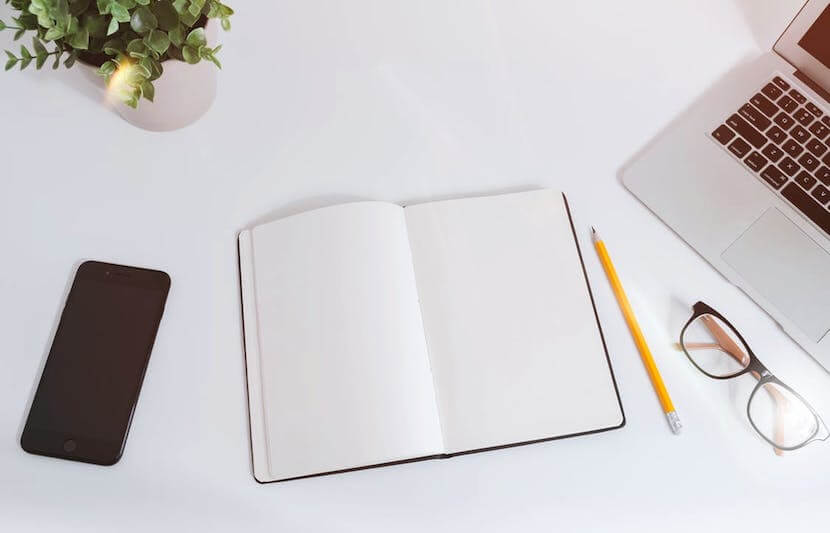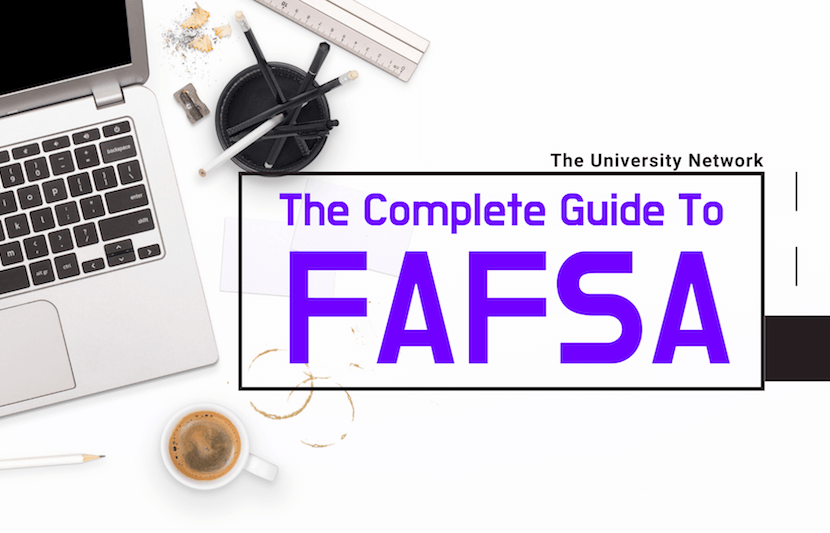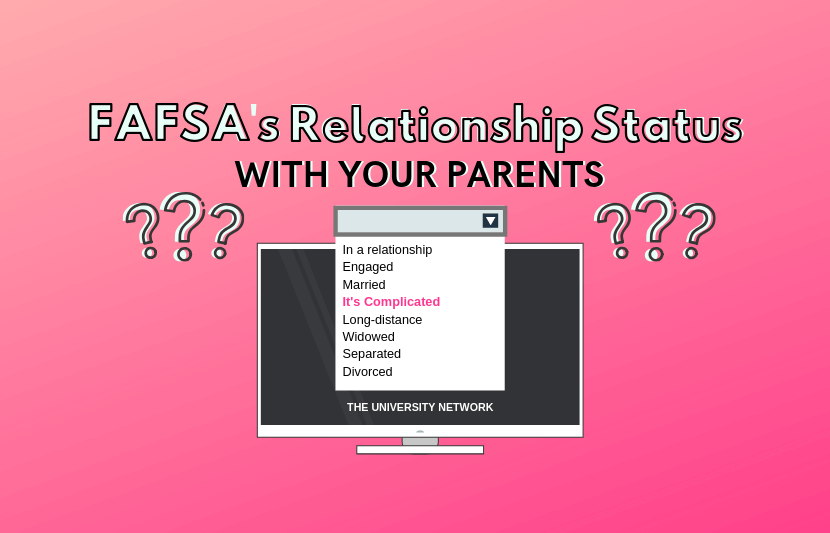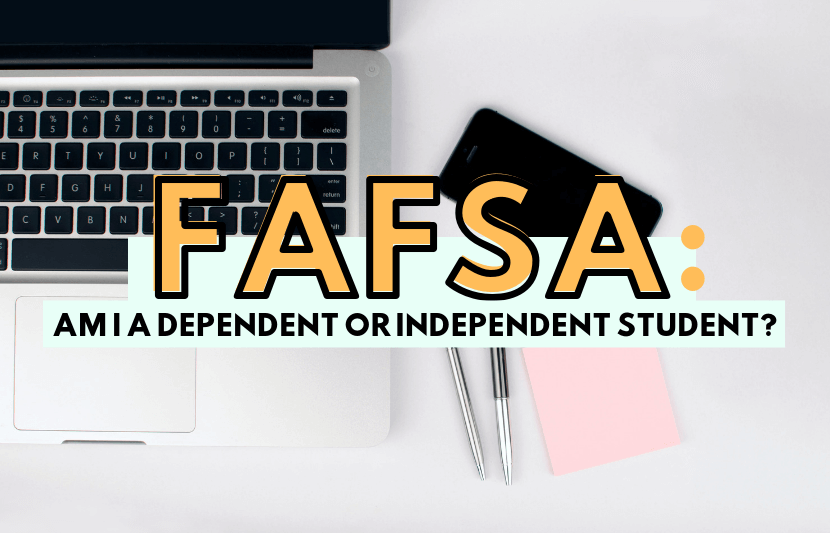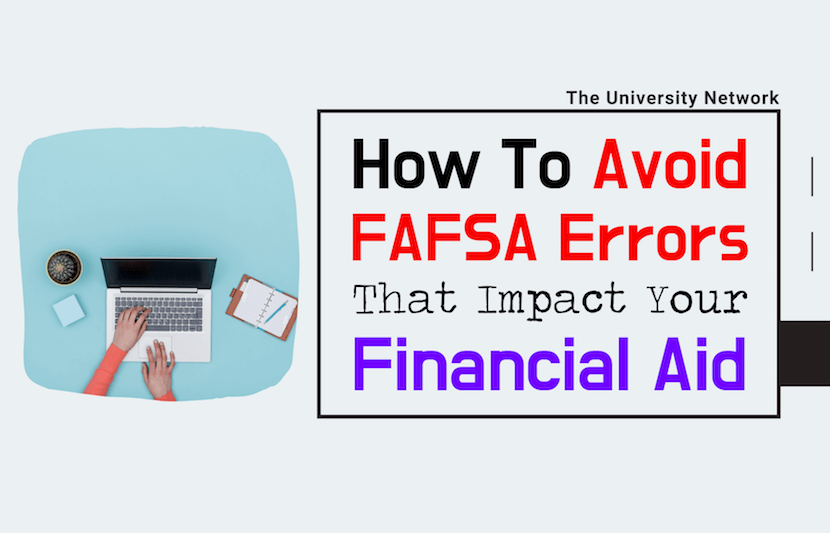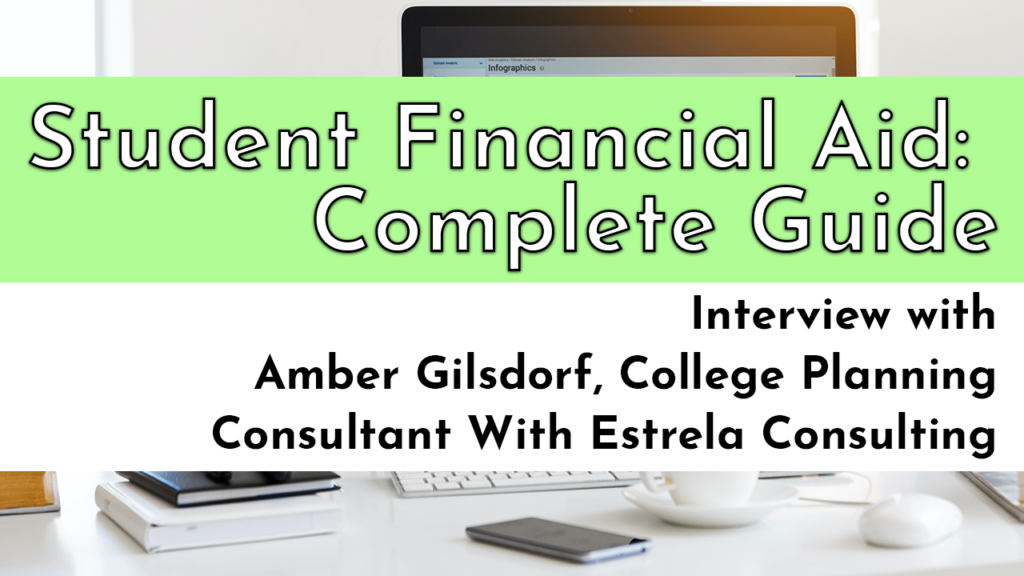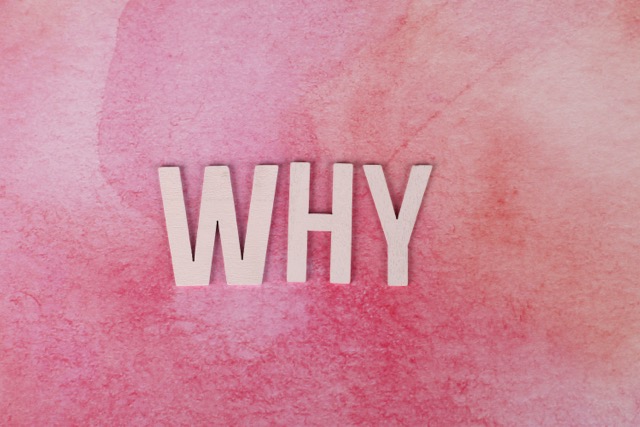The FAFSA – You Got This!
We have put together this resource to help you master the FAFSA.

The Basics
The FAFSA, which stands for Free Application for Federal Student Aid, is a form that high school seniors and college students need to complete to be considered for financial aid, including Pell Grant, federal work-study programs, federal student loans, or state and school financial aid awards.
The FAFSA typically opens on October 1 for the next school year.
For the 2025-26 academic year, however, FAFSA opened on or about December 1, 2024 to allow for beta testing.
The FAFSA is due by midnight Central Time (CT) on June 30 of the school year for which you are applying for financial aid.
So, for the 2024-25 school year, your FAFSA is due by June 30, 2025 by midnight Central Time (CT). However, states and colleges may have their own deadlines for you to qualify for state aid or financial aid from your school.
You can fill out the FAFSA form in ONE of the following ways:
1. Complete it online at the official website.
2. Fill out a FAFSA PDF form online, print it out, and mail it for processing. Check here for the 2025-26 form and here for the 2024-25 form.
3. Call 800-433-3243 for a hard copy of the FAFSA form to be sent to you, complete it, and mail it for processing.
For a step-by-step guide on how to fill out the FAFSA, follow this complete guide.
You must renew your FAFSA each year if you want to remain eligible for financial aid.
To renew your FAFSA, log in to your account. You will be asked to confirm “I am a student and want to access the FAFSA form,” which will prompt you to “Log in” with your FSA ID.
Click “FAFSA Renewal” as your option, which will pre-fill many non-financial questions from your previous FAFSA application. It is important, though, that you update any information, if necessary. And use the Internal Revenue Service Data Retrieval Tool (IRS DRT), which will automatically transfer your tax information to your FAFSA form.
To qualify for federal student aid, you must: (i) be a U.S. citizen or eligible noncitizen; (ii) have a valid Social Security number (unless you are a student from the Republic of the Marshall Islands, the Federated States of Micronesia, and the Republic of Palau); (iii) be enrolled or accepted for enrollment as a regular student in an eligible degree or certificate program; (iv) maintain satisfactory academic progress in your college or career school; (v) sign the certification statement (basically, you’re verifying you’re not in default on a federal student loan, don’t owe money on a federal student grant, and will use federal student aid only for educational purposes); (vi) have a high school diploma, state-recognized equivalent, home-schooled credential, or show you’re enrolling in an eligible career pathway program and meeting one of the “ability-to-benefit” alternatives.
Additionally, you must show financial need to qualify for need-based federal student aid. And you must be enrolled at least half-time if you want to qualify for Direct Loans.
The Essential FAFSA Guides
5 FAFSA Tips to Keep You Sane
The Complete Guide to FAFSA
FAFSA’s Relationship Status With Your Parents – ‘It’s Complicated’
Am I a Dependent or Independent Student for FAFSA Purposes?
How to Avoid Common FAFSA Errors That Impact Your Financial Aid
Student Financial Aid: Complete Guide — Interview With Amber Gilsdorf, College Planning Consultant, Estrela Consulting
Rather watch FAFSA videos instead?
TUN TV provides insightful interviews with thought leaders and FAFSA experts
Still Have Questions?
Colleges and universities need a completed FAFSA form to determine a student’s eligibility for various forms of financial aid.
You will receive your FAFSA Submission Summary from the office of Federal Student Aid — within a few days of online application or two weeks of mail-in application. Your Submission Summary contains basic information about the FAFSA information you provided, lists your Student Aid Index (SAI), and provides an estimate of the amount of federal student aid that you may be eligible for.
The SAI is an index number ranging from –1500 to 999999, which is calculated using the information that you and your contributors provided on the FAFSA form.
Once your college, career school, or trade school knows your SAI, they will use it to calculate how much and what types of financial aid you’re eligible to receive.
Next, you will receive aid offers or award letters from your school. If you are a high school senior applying to colleges, you will receive aid offers or award letters from the schools you have been accepted at.
To log in to FAFSA, you will need your FSA ID – a unique username and password combination.
If you’re a returning user, simply click “Log In.” You will be asked to confirm “I am a student and want to access the FAFSA form,” which will prompt you to “Log in” with your FSA ID.
If you’re a new user applying to the FAFSA for the first time, you must first create an FSA ID before you can log in. Click “Start Here” and select “I am a student and want to access the FAFSA form.” Then, select “Create an FSA ID” and provide the information necessary to complete the process. For more information on how to create an FSA ID, see below.
A parent of a “dependent student,” as the term is defined by the FAFSA, must log in to the FAFSA and sign their student’s FAFSA form electronically. (If you’re unsure whether you’re a dependent or independent student, use this guide to figure out your status.)
Just like students, a parent who wants to log in to the FAFSA must create his or her own FSA ID – a unique username and password combination. Instructions on how to create an FSA ID are set out below.
Effective December 2023, a parent who doesn’t have a Social Security number can create an FSA ID. However, a parent without an SSN won’t be able to access the 2023-24 FAFSA. If that’s your situation, you should print out the signature page for your parent(s) to sign and send it by mail to the address provided in the FAFSA form.
If you have siblings in college, your parents can use the same FSA ID.
An FSA ID is a unique username and password combination that is required to log in to the FAFSA. With your FSA ID, you can sign your FAFSA form electronically, access the myStudentAid app, sign your loan contracts, and access your financial aid information online.
It takes just a few minutes to create your FSA ID. And you only have to create your FSA ID once, although you need to update your password every 18 months. Keep your FSA ID somewhere safe, as you will need it to renew your FAFSA in subsequent years.
To get started, click on “Create Your FSA ID Now” and follow the instructions.
Your FSA ID will be ready for use once your information is confirmed with the Social Security Administration. Your FSA ID is ONLY for YOU to use. DON’T SHARE it with anyone, even your parents!
The FAFSA for the 2024-25 school year is due by June 30, 2025 (by midnight CT).
The FAFSA for the 2025-26 school year opened on December 1, 2024.
You must specify at least one school on your FAFSA form. To add a school, you must enter the school’s Federal School Code. Check here to find the Federal School Code for your school.
If you’re applying online for the 2024-25 FAFSA, you can list up to 20 schools.
If you’re using the FAFSA PDF for your application, you are limited to 10 schools initially, but you can add to your list later.
The maximum number of schools for online 2024-25 FAFSA applications is 20. So, if you want to include more than 20 schools, you must first delete a school that has already processed your financial aid application and then add another school.
To add or delete a school once your FAFSA form is processed, log in to fafsa.gov and enter your FSA ID (your unique username and password combination). Next, select your role (student or parent). Then, on the “My FAFSA®” page, select “Add/Change Schools” and then select “Continue.” You can create a temporary password – a “Save Key” – at this point, which will allow you to save your FAFSA form without finishing it and return to it later. Then, change your information and “submit” it.
Remember, though, that once you remove a school, that school will no longer have access to any new information you provide in your FAFSA.
The FAFSA Submission Summary is generated by the office of Federal Student Aid upon completion of your FAFSA application. You should receive your SAR within a few days of online application or two weeks of mail-in application. Your Submission Summary contains basic information about the FAFSA information you provided, lists your Student Aid Index (SAI), and provides an estimate of the amount of federal student aid that you may be eligible for.
The Student Aid Index (SAI) is an index number ranging from –1500 to 999999, which is calculated using the information that you and your contributors provided on the FAFSA form. Once your college, career school, or trade school knows your SAI, they will use it to calculate how much and what types of financial aid you’re eligible to receive.
The SAI takes the place of the expected family contribution (EFC), an index number calculated by the office of Federal Student Aid for school years prior to 2024-25, which varies from school to school based on their cost of education.
If you’re applying for the 2024-25 FAFSA, you will receive your FAFSA Submission Summary from the office of Federal Student Aid. You should receive your FAFSA Submission Summary within a few days of online application or two weeks of mail-in application. Your Submission Summary contains basic information about the FAFSA information you provided, lists your Student Aid Index (SAI), and provides an estimate of the amount of federal student aid that you may be eligible for.
To qualify for federal student aid, you must: (i) be a U.S. citizen or eligible noncitizen; (ii) have a valid Social Security number (unless you are a student from the Republic of the Marshall Islands, the Federated States of Micronesia, and the Republic of Palau); (iii) be enrolled or accepted for enrollment as a regular student in an eligible degree or certificate program; (iv) maintain satisfactory academic progress in your college or career school; (v) sign the certification statement (basically, you’re verifying you’re not in default on a federal student loan, don’t owe money on a federal student grant, and will use federal student aid only for educational purposes); (vi) have a high school diploma, state-recognized equivalent, home-schooled credential, or show you’re enrolling in an eligible career pathway program and meeting one of the “ability-to-benefit” alternatives.
Additionally, you must show financial need to qualify for need-based federal student aid. And you must be enrolled at least half-time if you want to qualify for Direct Loans.
You must complete your FAFSA to be considered for federal student loans.
Currently, four types of federal student loans are available through the William D. Ford Federal Direct Loan Program (Direct Loans): Direct Subsidized Loans for undergraduate students with financial need; Direct Unsubsidized Loans for undergraduate, graduate and professional students; Direct PLUS Loans for parents of dependent undergraduate students (Parent PLUS) and graduate or professional students (Grad PLUS); and Direct Consolidation Loans, which combine your eligible federal student loans into a single loan.
Check this guide for details on eligibility requirements, interest rate, loan amounts, repayment, and more.
To check the status of your FAFSA application, simply “Log In” on the online FAFSA home page. Your application status will be available on the “My FAFSA” page if you have already started or completed a FAFSA form.
If you submitted a paper FAFSA form, you can check the status of your application approximately 7–10 days from the date you mailed it in.
The maximum federal financial aid you could qualify for in a given school year depends on your Student Aid Index (SAI). Federal financial aid can be need-based or non-need-based.
There are four types of need-based aid: Pell Grant, Federal Supplemental Educational Opportunity Grant (FSEOG). Direct Subsidized Loan, and Federal Work-Study. To qualify, you must have financial need and meet certain eligibility requirements. The financial aid office at your school will assess your financial need by subtracting your EFC from your COA and then determine how much need-based aid you qualify for.
There are three non-need-based aid: Direct Unsubsidized Loan, Federal PLUS Loan, and Teacher Education Access for College and Higher Education (TEACH) Grant. The financial aid office at your school will determine the amount of non-need-based aid you qualify for by subtracting any financial aid you’ve already been awarded, including scholarships, from your COA.
In addition, for Direct Subsidized and Direct Unsubsidized Loans, there are limits based on your status as a dependent or independent child. Check here for details on how much you can borrow under these two loan types.
FAFSA Phone Number
If you need to talk to someone at the Federal Student Aid Information Center, you can call 1-800-4-FED-AID (1-800-433-3243). You can also get help by reaching out to the contact Centers using the button below.

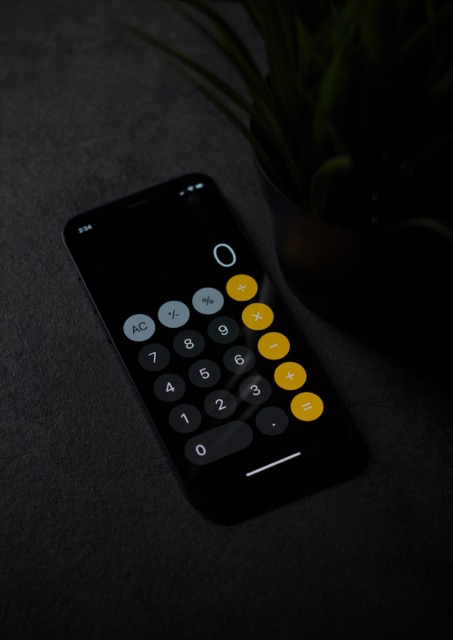
FAFSA Calculator
You can estimate your financial aid using a free tool called the Federal Student Aid Estimator or, as it is commonly referred to, the FAFSA Calculator.
You can use this online tool before you fill out the FAFSA to get an early estimate of what your federal student aid could be. Based on some initial data you provide, the Federal Student Aid Estimator calculates your EFC or Expected Family Contribution to give you an idea of how much you could qualify for in federal student aid.