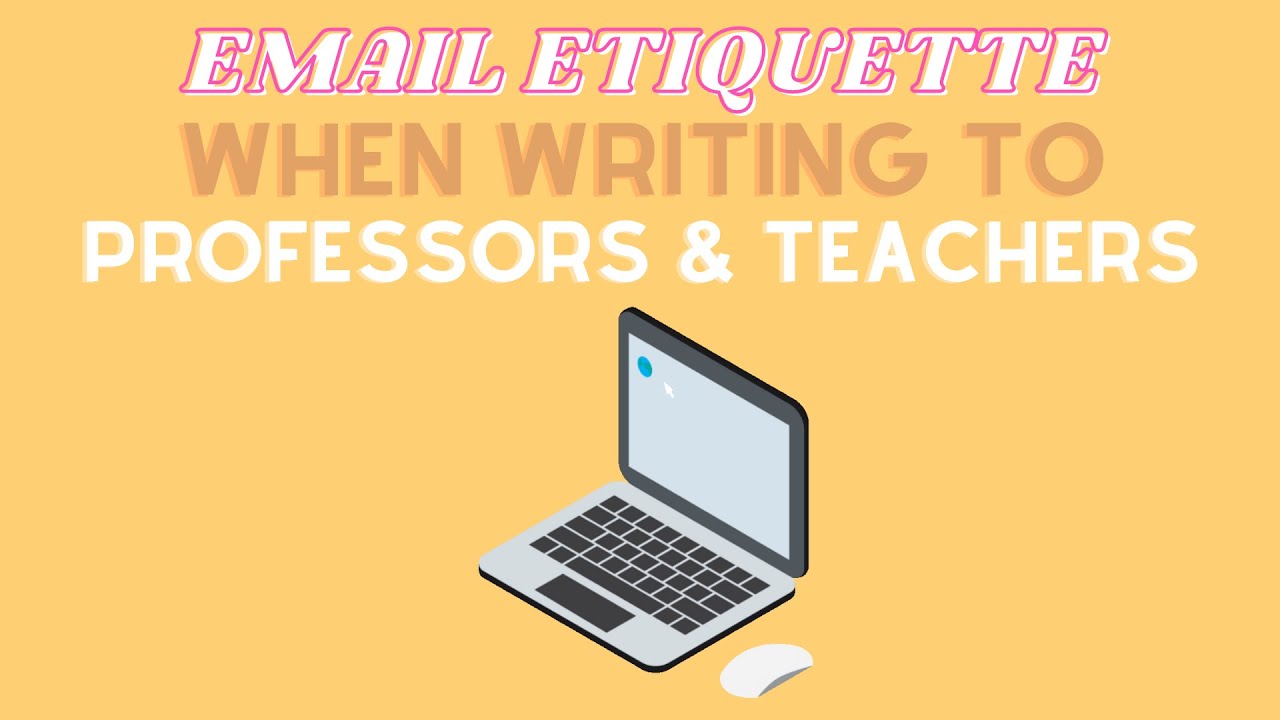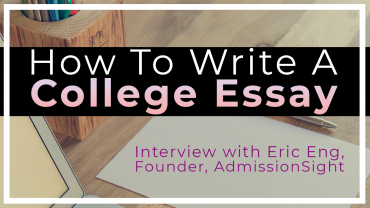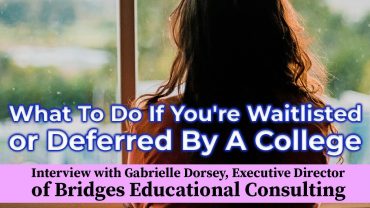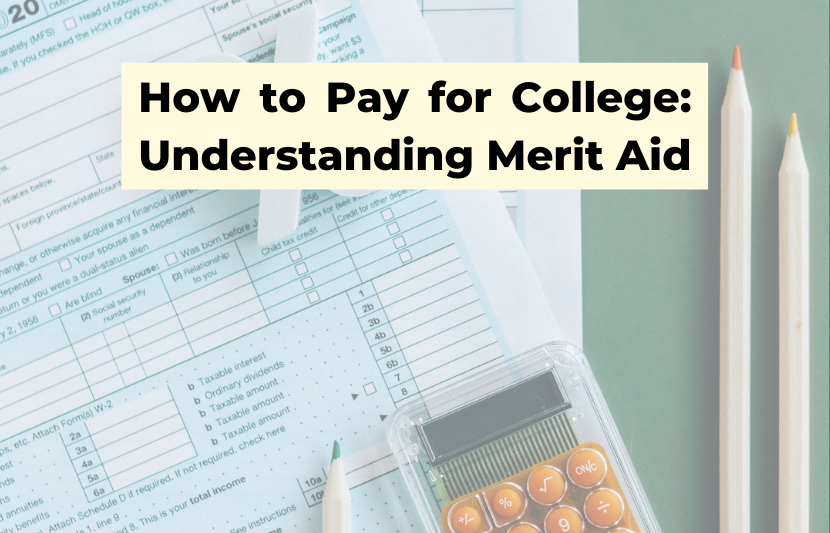In this episode of TUN TV, Dr. Crystal Rose interviews Erica Martinez from College Beyond, an organization that helps students enroll and succeed in college, about the eight steps students should take to complete their FAFSA form. This is Part 1.
Dr. Crystal Rose: Welcome to The University Network TV, where we scan the globe to give students, their families and educators the very best tips for student success. I’m your host today, Dr. Crystal Rose. And in this college success navigation series, we have advice for college students entitled, “Eight Steps to Completing Your FAFSA Form.”
We’re exploring this with a college success coach from College Beyond, Erica Martinez. She’ll share insights to help you successfully navigate college today.
Welcome, Erica.
Erica Martinez: Thank you. Thanks for having me. I’m excited to talk about the FAFSA.
Dr. Crystal Rose: Thank you for joining us, Erica, to discuss the eight steps to completing the FAFSA.
Let’s start with Step One — parent and student accessing the FSA ID. Can you talk about this from a student or parent perspective?
Erica Martinez: Sure. I could talk about it from both points of view. So the FSA ID is basically your username and password that you use to access the FAFSA form so that you can complete it.
So, you haven’t done the form in a year. It’s pretty common that people have forgotten their username and password. That’s fine. That’s normal.
All you have to do is select “forgot username” or “forgot password,” whichever one it is, and you will be prompted with some questions – either what is your phone number or your email address, or there’s even some security questions that you can answer.
Then they will send you a six-digit code. You use that code to access the ID, and they’ll just help you change your password to something that you remember.
One thing I want to caution, though. Sometimes, you’ll feel like creating a new FSA ID. Do not create a new one. That will lock you out of the system, and it becomes a little messy getting that fixed. It can be fixed, but it’s just messy.
So, it’s best to use “forgot username” and “forgot password” If you do not have it. And save that somewhere where you’ll access it again because the next October 1, you’ll need to do this whole thing again.
Dr. Crystal Rose: What happens if you forgot your username and your password from the previous time you’ve completed the form?
Erica Martinez: So, the best way to save your username and password varies for everybody. It depends on where you save most of your things. Some of our students have a note section in their phone that’s password-protected by their phone, or they can save all their username and passwords.
Some of our students prefer putting that in their planner so that they have it in a location that they know that they have access to. The only risk of that is if you lose your planner, then you’ve lost that information. So, having it digitally saved is the best way.
Another option that students use is Google Drive to save their information, and that’s also behind your password protection. So, if you have a form in your Google Drive where you can just put your username and password, that’s also another option.
Dr. Crystal Rose: On to Step Two.
Can you please share about renewing the FAFSA form and where students or parents may find it?
Erica Martinez: Once you use your username and password and get into the FAFSA, it will give you an option to create a FAFSA, or to do a FAFSA, or to renew a FAFSA.
You want to select “renew FAFSA” for the next year. That’s the best way because it takes all your basic demographic information that you’ve already entered, and they repopulate it into your next one. So, it streamlines the application process so you can get through it quicker.
Dr. Crystal Rose: Great. Step Three – what about student demographics? What should one know about this section?
Erica Martinez: You want to make sure that it matches. So things change, addresses change, phone numbers change. If you’ve had a name change, you want to just make sure that everything is correct.
Like I mentioned, it’s going to pull information from your last FAFSA and put it in place. Double-check that it’s the same, or double-check that it’s exactly what it is now for you, if anything’s changed since last year.
Dr. Crystal Rose: Halfway there, on to Step Four.
What do we have to know about completing this section in terms of sending this on to other schools?
Erica Martinez: So, it’s going to ask you what colleges or universities you want to send your FAFSA information to.
It’s going to ask the school code. You don’t have to know what that is. You can put in some information that’ll get you close, like the state and city, part of the name of your university or college, and it will pull that information up for you to select.
What I like to recommend for students is, you can select multiple schools and your FAFSA covers the fall, the spring and the summer of next year.
So, if you have any ideas or goals of transferring to another school, or maybe taking summer classes at a different college or university, I would encourage you to put all of the possibilities of schools you may be attending. Even if you know you’re only going to be attending one university, go ahead and put a few. That way, if you decide to spend a semester at another school, they already have your financial aid information, and it will make transferring really quickly and easy.
Dr. Crystal Rose: Thank you so much, Erica, for this.
Erica Martinez: Thank you.
Dr. Crystal Rose: And to our audience, thank you very much for joining us.
Hopefully with this segment, you’ll have more confidence in completing your FAFSA form within record time and on time. Here’s to your success. I’m your host, Dr. Crystal Rose. Until next time, on TUN TV.
This interview has been edited for clarity and brevity.
For more exclusive interviews with experts who share their insight to help students succeed, check TUN TV!
Related: