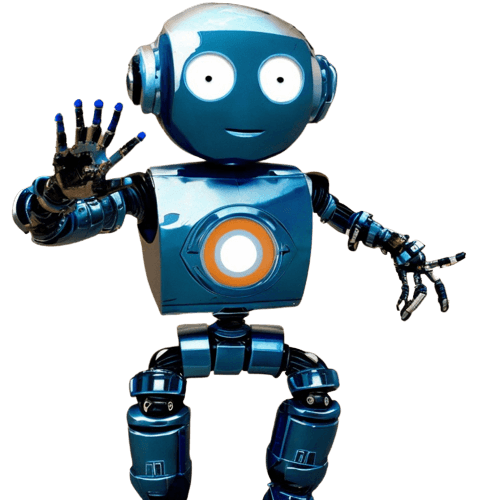Student teachers have the option to take their Praxis exams online — at home or another secure location — this year, ETS announced today. This online option is intended to give students a convenient, flexible and safe way to take their exam in the midst of disruption caused by the COVID-19 pandemic.
The online option is being offered in addition to testing at test centers, which are currently closed or limited in seating.
Students can begin registering on May 15 for the online Praxis exams, which start on May 19.
Here is what you need to know about the at-home Praxis exams.
Is the online Praxis different from the regular test?
The content, format and on-screen experience of an online Praxis exam is identical to that of the Praxis exam taken at a test center.
Where is the at-home Praxis option available?
The online testing is available in the United States as well as American Samoa, ASHA, DODEA, Guam, NASP, Northern Mariana Islands and the U.S. Virgin Islands.
Will the at-home Praxis exam be proctored?
To preserve the integrity of the exam, a human proctor will be monitoring and recording you as well as your computer screen during the exam, using a video camera. Your photo will also be taken.
Who’s eligible to take the at-home Praxis exam?
You can take a Praxis exam at home if you meet these conditions:
- The desktop or laptop you plan to use satisfies the Praxis requirements, including the installation of the ETS Test Browser and the ProctorU Systems Check;
- The room in which you plan on taking the exam is an acceptable environment; and
- The exam subject is being offered as an at-home option.
For the May Praxis exams, ETS is making only the more popular exams available for the at-home option. Click here to check if your exam is being offered online.
ETS plans on adding more exam titles for the June exams.
What device should I use to take an at-home Praxis exam?
You can use a desktop or a laptop. You should make the determination of which device works best for you beforehand.
You are not allowed to use a tablet or mobile device.
What do I need to do before I register for an at-home Praxis exam?
First, you need to go through an equipment and environment checklist to make sure you meet all the criteria. For example, only Chrome and Firefox are approved as browsers and your computer’s camera must be capable of showing the proctor a 360° view of your room. And your computer and keyboard must be placed on a desk or other tabletop surface.
Second, you should have an acceptable ID ready. To be acceptable, your ID must contain your name, photo and signature. Examples of acceptable forms of ID include your passport, valid driver’s licence, national ID, and military ID. Check here for details on ID requirements.
Lastly, you need to set up an ETS account for the Praxis exam if you don’t have one already. The name you use for your account should match the name on your primary ID.
For details on how your equipment and environment must comply with the exam requirements, check here.
How do I register for an at-home Praxis exam?
Log in to your ETS account and select “Register for a Praxis Test.” Then, select the option for the at-home Praxis exam. After you’ve completed the registration, you will receive a confirmation email from ETS.
You will also receive an email from ProctorU with instructions on how to complete your ProctorU registration and select your exam date and time. Once you’ve completed this process, you will receive an on-screen confirmation as well as by email.
If you need to reschedule your Praxis exam, you must log in to your ProctorU account and make the change no later than 30 minutes before your exam start time.
Can I cancel my at-home Praxis exam?
You can cancel as long as you do so at least 24 hours before your exam start time, if you want a partial refund of your fees. To cancel, call 1-800-772-9476 (Monday–Friday, 8 a.m. to 6 p.m. ET).
Are there courses I can take to prepare for Praxis exams?
There are online resources that you can use to help you prepare for specific Praxis exams.
Khan Academy
In partnership with ETS, Khan Academy provides an official Praxis Core Prep for math, reading and writing. The courses are free, personalized and designed to build your skills with instructional videos, exercises with instant feedback, and timed practice tests.
Kaplan
Kaplan Praxis Prep is meant to be a complete Praxis study resource, with personalized online practice. It provides exclusive strategies and content review for the three core exams — math, reading and writing. In addition, it covers these exams:
- Principles of Learning & Teaching K-6, 5-9 & 7-12;
- Elementary Education: Content Knowledge; and
- Elementary Education: Curriculum, Instruction & Assessment.
The course comes with 2,000+ practice questions, with full answers and explanations; 19 full-length practice tests — three for each Core exam, two each for the PLT K–6, PLT 5–9, PLT 7–12, Elementary Education Content Knowledge, and Elementary Education CIA exams; prep book; video instruction; and more.
Kaplan charges $399 for the Prep Course plan and $499 for the Prep Course Plus plan. The only difference between the two plans is, the Prep Course Plus plan also includes 7.5 hours of video instruction on arithmetic, algebra, and geometry with 400+ practice questions.