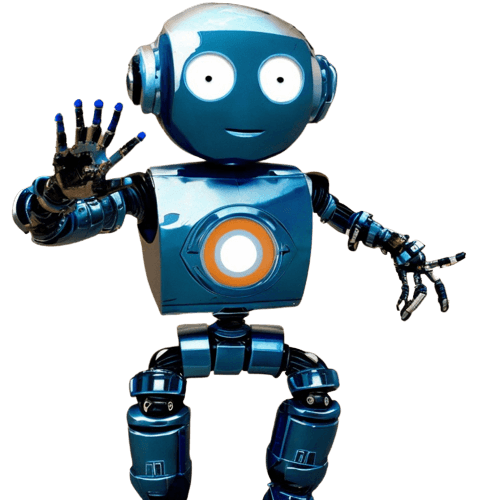Technology has made so many things in life easier, and learning is no exception. There are hundreds of educational apps out there that can help you in nearly every facet of your academic life.
Separating the good apps from the bad apps, however, is a difficult and time-consuming task. So, to save you the hassle, we’ve studied many of the educational apps on the market and narrowed down the best and most simple-to-use.
To make things even easier, we’ve organized the apps into four primary categories: “Tutoring & Test Prep,” “Homework Help,” “Note-Taking & Organization,” and “Independent Learning.”
Without further ado, here is our list of the best educational apps for students.
Tutoring & Test Prep
Khan Academy
Think of the Khan Academy app as a personal tutor in your pocket. The free app is extremely user-friendly and offers thousands of interactive exercises, videos, and articles to help you study math, science, economics, finance, grammar, history, government, and much more.
You can manually select which lessons you want to learn or set up a profile to personalize your learning. The video lessons are displayed on a virtual chalkboard, mimicking a real classroom setting. The videos can be streamed online or downloaded for offline viewing.
The app also features extensive, personalized prep for standardized tests like the SAT, GMAT, LSAT, MCAT, NCLEX-RX, and AP exams.
- Price: FREE to download
- Where it’s available: iOS & Android
- Age Range: Grades K-12
Quizlet
Used by more than 50 million students each month, Quizlet is best known for its virtual flashcards. No matter the subject, you can pick from millions of flashcards already available on the app, or you can create your own flashcards and share them with study partners.
Although flashcards are a bit of an antiquated way of studying, Quizlet has modernized and gamified the technique. You can test your memory skills by flipping flashcards as usual. Or, you can push yourself by exploring the “write,” “match,” and “test” functions available in the app.
Users also have the option to upgrade to Quizlet Go or Quizlet Plus. With Quizlet Go, you’ll be able to use the app offline and not have to see any ads. With Quizlet Plus, you’ll be able to track your progress, include recorded audio and images, scan in documents and much more.
- Price: FREE to download (option to upgrade to Quizlet Go for $2.99/month OR to Quizlet Plus for $3.99/month)
- Where it’s available: iOS & Android
- Age Range: Grade 6+
Magoosh
The test prep company Magoosh offers both an ACT Flashcards app and an SAT Flashcards app. The apps were created and designed by admissions test experts and are regularly updated to reflect the latest content on the ACT and SAT.
The flashcards will test your knowledge of key vocabulary words and math concepts. The apps use an algorithm that removes terms and concepts once you’ve mastered them so that you can only focus on what you don’t know. These apps should not be the only resource you use for admissions test prep, but they can greatly supplement your study efforts.
- Price: FREE to download
- Where it’s available: iOS & Android
- Age Range: Grades 9-12
Homework Help
Slader
Slader offers millions of step-by-step solutions to the homework questions in the most popular textbooks used in middle school, high school and college. The app is simple and easy to navigate. After downloading the app, all you have to do is scan the barcode of your textbooks or look them up in the search bar. From there, you can access answers to all of the problems presented in each of your textbooks and check out information on how to solve them.
Slader’s regular High School option is completely free. However, the app also offers multiple paid options, including a High School Plus option and a College Plus option, both of which eliminate the ads and provide students with one-sheeters.
- Price: FREE to download (option to upgrade to Slader High School Plus for $4/month or to College Plus for $8/month)
- Where it’s available: iOS & Android
- Age Range: Grade 6+
WolframAlfa
WolframAlfa uses algorithms, knowledgebase, and AI technology to answer nearly any question you could think of. It doesn’t matter if you’re seeking the answer to a question about math, physics, history, nutrition, finances, or practically anything else, WolframAlpha will answer it and provide you with detailed information on how it reached the answer.
- Price: $2.99 to download
- Where it’s available: iOS & Android
- Age Range: Grade 6+
Photomath
If you need some extra help in math, look no further than Photomath. The easy-to-use app is exactly what it sounds like. You take a picture of handwritten or printed questions that you’re struggling to answer. The app then teaches you how to solve the questions with detailed, step-by-step instructions.
The app is free to download and works without the internet. However, if you want to upgrade to Photomath Plus, you’ll gain access to an ad-free experience, AI tutorials that help you visualize each step and definitions that help you learn the “how” and “why” behind answers.
- Price: FREE to download (option to upgrade to Photomath Plus for $2.99+/month)
- Where it’s available: iOS & Android
- Age Range: Grade 6+
Periodic Table
Created by the Royal Society of Chemistry, the Periodic Table app is much more than a list of elements. By clicking on each element, you can access all types of information. There are even videos and podcasts available that feature experiments with the elements.
The app routinely updates to sync the latest periodic table data available. This may sound like information overload, but the app is actually quite easy to use. The information it provides will benefit anyone from a middle schooler to an AP chemistry student.
- Price: FREE to download
- Where it’s available: iOS & Android
- Age Range: Grade 8+
GradeProof
If writing isn’t your strong suit, it may benefit you to download the GradeProof app. GradeProof uses an AI system to check your grammar, choice of words, phrase structures, originality, and more. GradeProof’s mission is to improve the quality of your writing. Unlike autocorrect, GradeProof doesn’t edit your writing for you. It simply offers suggestions.
While the app’s normal functions are free, you can opt to upgrade to GradeProof Premium for $9.99 a month. With GradeProof Premium, you’ll gain access to a more advanced grammar and originality checker, among other things.
- Price: FREE to download (option to upgrade to GradeProof Premium for $9.99/month)
- Where it’s available: iOS & Android
- Age Range: Grade 6+
Citationsy
Your days of dreading creating bibliographies may be over. This handy app makes citing any and all of your sources nearly effortless.
To cite books, the app uses your phone’s camera to scan a book’s barcode and create a citation in APA, Chicago, Vancouver, or whatever other formatting styles you may need. If you need to cite a website, podcast, video, online journal, and more, all you need to do is input the URL.
The app is free to download, but the free version will only allow you to create a total of 20 references and five bibliographies. The Pro option allows you to create as many references and bibliographies as you need. With the Pro version, you’ll also be able to further customize your bibliographies and easily share them, among other things.
- Price: FREE to download (option to upgrade to Citationsy Pro for $49/year)
- Where it’s available: iOS & Android
- Age Range: Grade 6+
Note-Taking & Organization
My Study Life
The days of paper planners may be over. My Study Life is an online schedule planner that is perfectly designed for the modern-day student. Once you upload your schedule onto the app, the app syncs your schedule data across all of your technology platforms and notifies you about upcoming assignments, classes, exam dates, and more.
- Price: FREE to download
- Where it’s available: iOS & Android
- Age Range: Grade 6+
Evernote
Evernote is a versatile note-taking platform that allows you to create organized multimedia notes. You can type or write down notes and use drawing tools to annotate and illustrate. The app also lets you download and mark up documents, images, and more.
The most convenient part of the app, though, is that it lets you take notes and record at the same time. That way, if you’re in class, you can pay close attention to your teachers or professors and only worry about jotting down the most important information.
While the app’s normal functions are free, you can opt to upgrade to Evernote Premium for $7.99 a month. The premium option will allow you to sync across all of your devices, get 10 GB of uploads per month, and access your notebooks offline.
- Price: FREE to download (option to upgrade to Evernote Premium for $7.99/month)
- Where it’s available: iOS & Android
- Age Range: Grade 6+
Microsoft OneNote
If you want a free alternative to Evernote, look no further than Microsoft’s OneNote. Not only does the app allow you to sync notes across devices without forking over a monthly bill, but it also features many of the same luxuries as Evernote. For example, users can easily embed images and documents into notes. And, the new virtual pen tool empowers users to handwrite and mark up notes while listening to a lecture.
- Price: FREE to download
- Where it’s available: iOS & Android
- Age Range: Grade 6+
Due
Due is a daily reminder app that can help you stay on top of all of your academic and personal responsibilities. Like you would write them in a planner, you can set daily or weekly reminders in Due. The app will alert you before each responsibility so that you don’t forget. Conveniently, the app can sync across all of your Apple devices and adjusts when you cross time zones.
- Price: $6.99 to download
- Where it’s available: iOS
- Age Range: Grade 6+
Independent Learning
Coursera
Whether you’re trying to learn something new, build an existing skill set, or boost your career potential, Coursera can help you out. The Coursera app makes it possible for anyone with a smartphone to take college-level courses taught by professors and experts from the world’s top universities and companies, including Harvard, Stanford, Yale, Google, IBM, and others.
Coursera has an extensive library of more than 3,900 courses, covering everything from Python programming to photography, music, and much more. You can watch lectures and complete assignments at your own pace. After successfully completing specializations, you may be eligible to receive degrees or certifications that can help you build your professional career.
- Price: FREE to download (most courses are free to audit)
- Where it’s available: iOS & Android
- Age Range: Grade 8+
Duolingo
Learning a new language is no simple task, but Duolingo makes it easier than ever before. The app has more than 35 languages to choose from and makes language learning fun by incorporating interactive activities and games.
After creating a profile, you can opt to start fresh or take a placement test to determine what lessons you should start with. Although the app doesn’t currently allow users to pick specific lesson plans, Duolingo can serve as a great supplement to your classroom learning.
Duolingo also offers a paid option which allows users to use the app offline, track progress and have an ad-free experience, among other things.
- Price: FREE to download (option to upgrade to Duolingo Plus for $6.99 a month)
- Where it’s available: iOS & Android
- Age Range: Grade 6+
Sololearn
Sololearn is the perfect app for any current or aspiring coders. Whether you’re a beginner or a seasoned coder, you can benefit from Sololearn’s extensive library of coding tutorials and assignments in the languages of Java, JavaScript, Python, Swift, PHP, HTML, CSS, and more.
The app breaks down complex coding topics into digestible chunks. Whether you want to learn how to code for fun or are interested in making a career out of it, Sololearn is a great app to download.
The app’s standard functions are completely free. But, if you want to upgrade to Sololearn PRO, you will gain access to personalized insights on your activities and progress, be able to check who’s viewed your profile, see who else is using the app nearby and no longer have to see ads, among other things.
- Price: FREE to download (option to upgrade to Sololearn PRO for $6.99/month)
- Where it’s available: iOS & Android
- Age Range: Grade 7+
Conclusion
School isn’t always easy. But, there really is an app for everything. Whether you’re looking to boost your grades, improve your organizational skills, become a better note-taker, or learn something new, there’s an app that can help. Download away!